What Is Annual Certification
In order to continue receiving your free Lifeline service from Assurance Wireless, you must certify each year that you still qualify for federal Lifeline assistance.
You may qualify based on participation in certain public assistance programs such as Medicaid, Food Stamps/SNAP, or Supplemental Security Income . You may also continue to qualify if your total household income meets guidelines for your state.
You will be contacted before your annual certification due date with instructions on how to certify, what is needed and where to provide the information.
Plans Offered By Cellular Phone Companies Or Other Providers
There are a number of companies that provide the free government landline or cell phones to consumers. They will often require a contract to be signed, and the terms and conditions will vary. As with any agreement that someone enters into, they should always review the terms of the deal closely. Many states also have agencies set up to answer questions from potential applicants.
One company, Assurance Wireless is part of the Virgin Mobile network. They will provide the government backed phone program is most states, but they do not operate in all of them. In general, they will provide a qualified customer with up to 250 minutes of talk time each month as well as free texting on the cell phone. In some cases they will also offer a new customer a free mobile phone with voicemail, call waiting, and other features.
How Do I Complete My Annual Certification For Lifeline Service From Assurance Wireless
If you live in California, Oregon or Texas, your state will notify you when its time to certify. and then select your state to see the program/income guidelines for your state.
For all other states, the Universal Service Administrative Co will contact you before your Annual Certification due date with instructions on how to certify, what is needed and where to provide the information.
Read Also: How To Get A Safelink Replacement Phone
How Do I Complete Reverification For Lifeline Service
In all states except for California, Oregon or Texas, the Universal Service Administrative Co may contact you to Reverify your Lifeline eligibility. This is not the same thing as Annual Certification. You may be required to provide proof of eligibility documents and complete an Application form. If you fail to provide the requested information by the deadline you will lose your free Assurance Wireless Lifeline service.
Free 10gb Monthly Hotspot Data
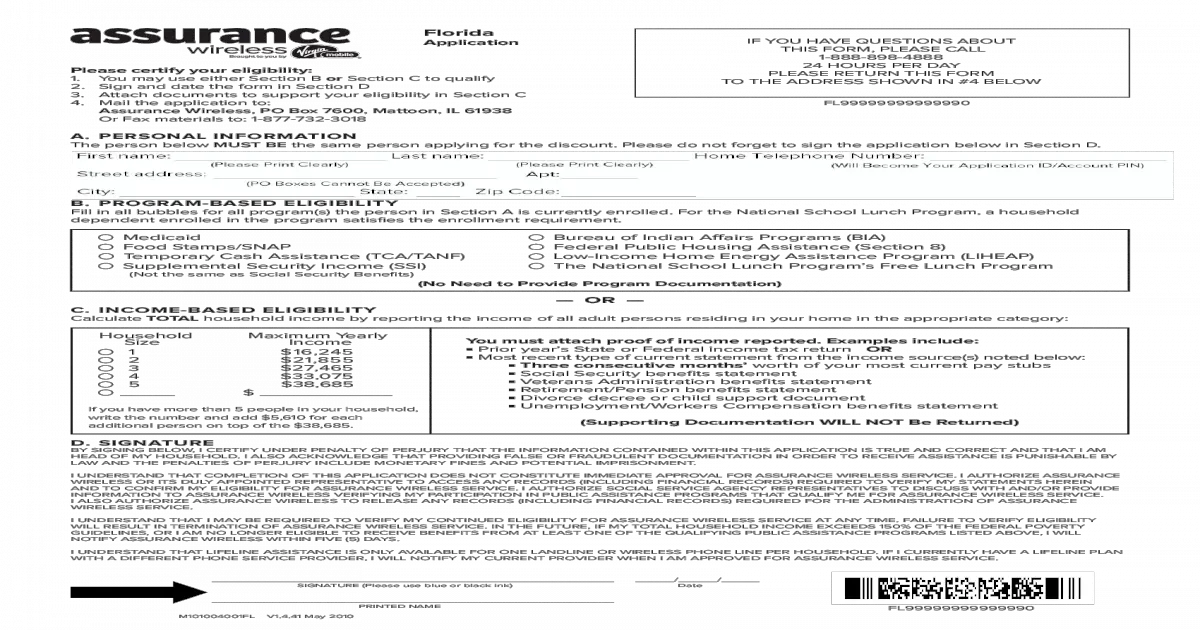
10GB Hotspot Data up to 4G LTE speed.During congestion, heavy data users and customers choosing Assurance or similarly prioritized plans may notice lower speeds than other customers due to data prioritization.*Based on phone availability shipping charges may apply. Customers who have been reinstated within 60 days of their service end date will keep their original phone and phone number. Android is a trademark of Google Inc. The Android robot is reproduced or modified from work created and shared by Google and used according to terms described in the Creative Commons 3.0 Attribution License.
Don’t Miss: State Jobs In Las Vegas Nv
What Happens If I Dont Maintain Activity On My Assurance Wireless Lifeline Account
If your service is terminated because you have not kept your Lifeline service active, you will not receive a new allotment of minutes, texts and data or you will need to re-apply. Data used on a Wi-Fi network will not count as activity on your account.You can also continue to use your Assurance Wireless phone at the rate of 10¢ per minute and 10¢ per text message, provided that you add at least $10 to your account every 45 days, or at least $20 every 90 days.You may add money to your account at participating local wireless dealers or stores or by logging into your account from a computer or your phone. For complete information on how to add money to your account, go to “How do I add money to my account?” in the “Adding Services to Your Account section.
Instructions And Help About Assurance Wireless Application Form Pdf
hey whats up guys so this morning I went out and I saw a free cell phone the cell phone company is Assurant Wireless by fusion and the one that they offer for free is a he in his look at the AMS l 50 KP b things found the thing that came with it was obviously a battery a charger Im using my own right now yeah and thats it a phone and a cable regular USB cable let me quickly show you the phone please straight for in this theres support up to 64 gig so the feature so when I first got it say that half of we hung them in a car and animal attacks also do it gig of data yeah do we get your data that you could use each month the only requirement is that you have to make a phone a phone call once a month to keep this we phone this program started back in 1980 in California and theyve been offering free form of course back in the day its not Wireless but in the 30 late 90s in early 2000 they started to offer this wireless phone so the one that I got here is for free we have charged let me
Don’t Miss: Dental Grants For Seniors
Top 10 Best Free Government Cell Phone Companies
Many of us cannot imagine working without a mobile phone. While we might fail to appreciate that we can communicate with our loved ones and even access emergency services, its a different case for low-income families. Mobile phones and cell phone services are usually out of reach because of their high cost. But thanks to the Lifeline Assistance program, you can now get a free government cell phone along with cell phone plans, if you cannot afford them. The Federal Lifeline program supports disadvantaged individuals and households by subsidizing phone services. Both Link-UP and Lifeline are programs of the Federal Government that assist with free phones for low-income citizens.
The FCC through the government has been providing impoverished people with discount landline services for years. Today, however, cell phones are the primary means of communication. Transformations in the program mean less fortunate Americans can now sign up for free phone services, government free cell phones, or both. Even though most citizens call them Obama phones, it is a misleading term because the routine dates back to the George W. Bush administration.
Regardless, the initiative is still active, and you can apply for a government phone if you meet the eligibility criteria. There are plenty of free phone food stamps beneficiaries, for example, who qualify for a free government cell phone through the Supplemental Nutrition Assistance Program or SNAP.
How Free Government Tablets Help Low
Must Read:Free Gas cars for unemployed
Find Refurbished Tablets For Free:
Many different businesses hold the best buy or buyback programs where they sell old models or older computers. There many tablet manufacturing companies that do the same. Under the buyback program, they convert the e-waste into scrapes or refurbished it and gave it to needy people.
Recommended Reading: Us 10 Year Government Bond Yield
Also Check: Safelink Phones Replacements
What Documents Do I Need To Submit To Apply Based On Snap Medicaid Or Another Program
If you need any of the documents mentioned below, to get phone numbers for state SNAP and Medicaid offices.
If you are applying with SNAP or Medicaid you will need ONE of the following Eligibility Documents:
for samples.
* Benefit ID Card with Name and either Expiration Date or Issue Date printed on card . ¨ The Issue date must be within the last 12 months or the expirationdate must be in the future. Cards with expiration dates in the past orissue dates more than a year old will not be accepted.
* Benefit ID Cards without Name/Expiration Date/Issue Date WILL NOT BE ACCEPTED and will result in Application denial
* Award or Notice Letter of Participation from an authorized government agency
* Must include your name & address and be dated within the past 12 months
- Retirement/Pension benefits statement
- Unemployment or Workers’ Compensation benefits statement
We protect your privacy. Your personal information will be shared only with Universal Service Administrative Company® and with state agencies for purposes of establishing and confirming eligibility. All information collected electronically is encrypted using Secure Socket Layer technology.
How To Create An Electronic Signature For The Address Of Assurance Wireless Form On Android Os
In order to add an electronic signature to a assurance wireless, follow the step-by-step instructions below:
If you need to share the assurance wireless application form online with other parties, you can send the file by email. With signNow, you are able to eSign as many files daily as you need at an affordable price. Begin automating your eSignature workflows today.
Recommended Reading: Loudoun County Public Schools Job Opportunities
Can You Put Assurance Wireless Sim Card In Another Phone
You can try, however, according to the official information provided on their website, their SIM cards do not function with other devices .
Note: Since T-Mobile took over, this policy is in transition, and customers can expect to be able to use the Assurance Wireless SIM card with compatible devices shortly.
How To Generate An Electronic Signature For Your Address Of Assurance Wireless Form In The Online Mode
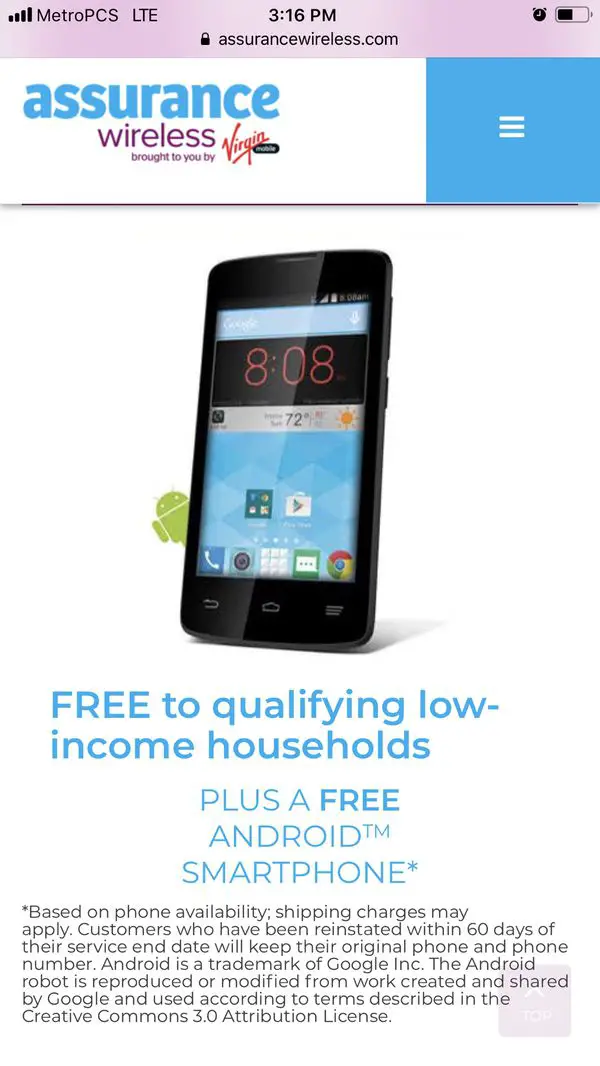
Follow the step-by-step instructions below to eSign your assurance wireless:
After that, your assurance wireless application form online is ready. All you have to do is download it or send it via email. signNow makes eSigning easier and more convenient since it provides users with a number of extra features like Invite to Sign, Add Fields, Merge Documents, and many others. And due to its cross-platform nature, signNow works well on any device, desktop or mobile phone, irrespective of the operating system.
Also Check: Government Suburban
Can Assurance Wireless Customers Access T
The T-Mobile Network Experience is available for customers who have joined Assurance Wireless as of October 2020. To see T-Mobiles network coverage, visit the coverage map at assurancewireless.com.
Due to technical limitations, the T-Mobile Network Experience is not yet available to Assurance Wireless customers who joined prior to October 2020. These customers are on the Sprint network. To see the Sprint coverage map, log into My Account and click Coverage Map.
Free 10gb Monthly Mobile Hotspot Data
10GB Hotspot Data up to 4G LTE speed.During congestion, heavy data users and customers choosing Assurance or similarly prioritized plans may notice lower speeds than other customers due to data prioritization.*Based on phone availability shipping charges may apply. Customers who have been reinstated within 60 days of their service end date will keep their original phone and phone number. Android is a trademark of Google Inc. The Android robot is reproduced or modified from work created and shared by Google and used according to terms described in the Creative Commons 3.0 Attribution License.
Don’t Miss: Government Fee For Trademark Registration
Free Phones For Seniors
Are you eligible to get free cell phones for seniors?Below are some of the qualified government assistance programs
- Temporary Assistance for Needy Families .
- Low-Income Home Energy Assistance Program .
- Supplementary Security Income .
- Medicaid.
Recommended:How to Get a Free Cell Phone with a Free Cell Phone Service Plan?
Also Check: Data Governance Policies And Procedures
How Do You Activate Assurance Wireless Free Cell Phone
If you are looking to activate your free Assurance wireless cell phone, we assume that you already ensured that you are eligible for the Lifeline support, applied, and were mailed an Android Smartphone.
If thatis actually the case, follow the steps below to activate your device.
Note: Customers who sign up with a representative will receive help with the activation process.
Also Check: Possible Careers For History Majors
How To Access The Best Free Government Phones In Texas
Texas is among the wealthiest states in the USA. It perceived to be the home for many millionaires and billionaires of the world.
Like it is common to many other parts of the globe, Texas is still home to many poor people. Therere so many cases of unemployment in Texas and many low-income earners living in this magnificent state.
Thus, the government has partnered with the Lifeline Assistance program to raise hopes of the poor people living in Texas. The best free government cell phones are given to the low-income earners. Other than the free government phones there are also the discounted phones to people with narrow pockets. These measures have been taken as a way of government in partnership with lifeline assistance companies to help realize an increase in telecommunication services as desired.
If Texas is your home state here are the lifeline companies that offer free government phones with internet. Confirm your legitimacy to be enrolled under the Lifeline program and go for the best free government cell phones from these companies.
Assurance Wireless Compatible Phones: Check Out Which Devices That Are Compatible With Assurance Wireless
When it comes to free government phones in America, Assurance Wirelesss name comes first. Its an MVNO and falls under the US Federal Lifeline Assistance program. An MVNO is a mobile operator which runs on other networks. Assurance in collaboration with T-Mobile, the company provides telecommunication services at affordable rates with pocket-friendly smartphones. It provides free phone services but phones are not free as you have to purchase one.
As I said you will have to purchase one handset, you can ask which phones are compatible with assurance wireless? Let me guide you to available options.
Recommended Reading: San Antonio Government Jobs
Assurance Wireless Lifeline Free Plan
If you or your household qualifies , you get the following Assurance Wireless services:
- FREE AndroidTM Smartphone*
- FREE Unlimited Calls to 211
- FREE Calls to Customer Care
- Nationwide Sprint® Network Coverage
- Keep Your Current Home or Cell Phone Number
The above is included in the Assurance Wireless free plan, however, if at any point you need additional credits or specific services, those may be added at a specific fee. This is easily done either from the web or from your phone.
*Customers who are reinstated within 60 days of their service end date get to keep the original phone and phone number.
**Offer differs from state to state. To get detailed information for your state visit and simply enter your ZIP code into the designated area.
Request For Personal Information
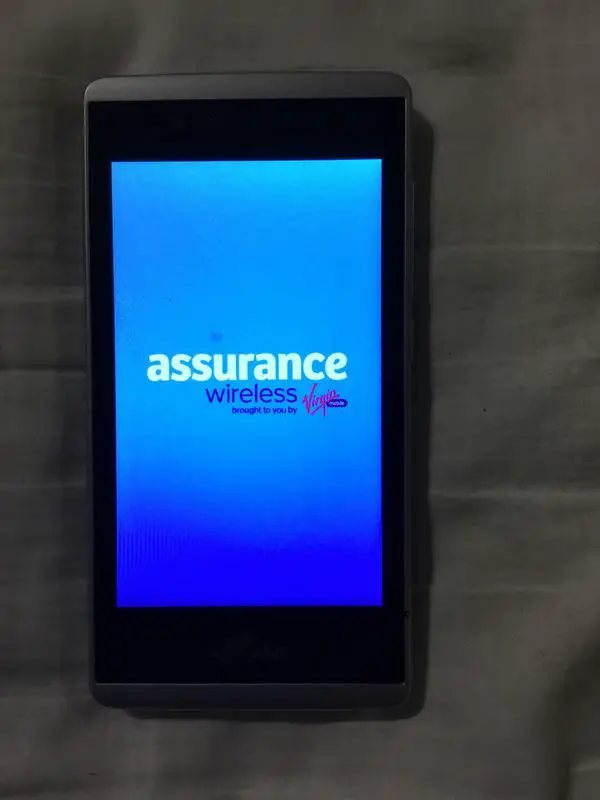
Enter the State you live in. Next, a page to download your application will appear. This part of the Assurance Wireless application is self-explanatory just fill out the requested blank fields: Last Name, First Name, Date of Birth, Last 4 digits of your Social Security Number, Home phone number and if applicable your E-Mail Address, Physical Address. Dont forget the apartment or house number. .
Recommended Reading: City Jobs In Las Vegas Nv
How Can I Purchase Additional Services
You must first add money to your account to purchase additional services such as ringtones, games, apps, graphics and more. For specific information on how to add money to your account, follow the instructions for “How do I add money to my account? in the “Adding Services to Your Account section.
Once money has been added to your account, there are several ways to purchase additional services:
- Click here or go to assurancewireless.com and click on the Account Login tab
- Go to My Account on your phone
- Dial 611 from your Assurance Wireless phone or call 1-888-321-5880 and follow the recorded instructions